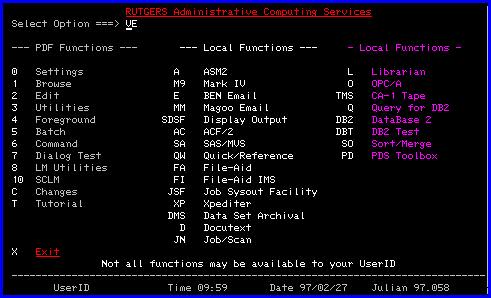
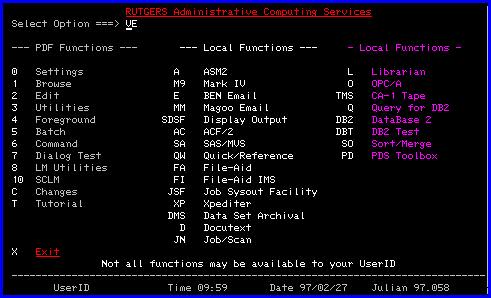
Fig. 1
Once in the CA-VIEW primary selection screen (see fig. 2 in "Selecting Reports"), you can begin the report selection process.
Contents of CA-VIEW users guide
This document is the property of Rutgers University and is intended for users of Rutadmin TSO/ISPF.