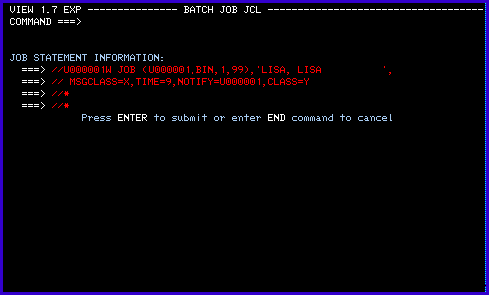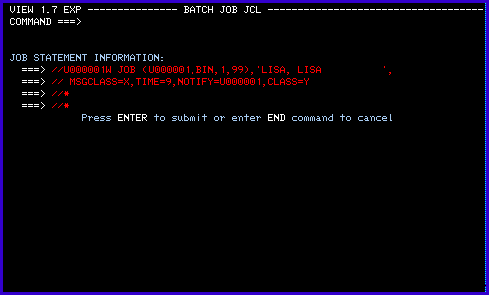Loading a report from tape in CA-VIEW
When you are in the "Report Selection Screen" screen (see
Fig. 3) , the "LOC" field indicates where the corresponding reports
described by the "DESCRIPTION" field are located. The "LOC"
field will contain one of the following values:
- DISK ----------------------- on primary disk and possibly tape.
- LOAD ---------------------- in process of being reloaded to disk.
- OPEN ---------------------- in process of being archived to disk.
- PERM ---------------------- permanently on primary disk and possibly tape.
- PTAP ---------------------- permanently on tape only.
- PTMP ---------------------- permanently on tape and temporarily reloaded to primary
disk.
- TAPE ---------------------- on tape only.
- TEMP ----------------------- temporarily reloaded to primary disk.
-
- If you receive the message "NO MOUNT AUTHORITY", you will be unable to view
your report on-line, you must load the report from tape. To accomplish this, from the
"Report Selection List" screen (Fig. 3), place an "L" under the
"SEL" heading next to the report you wish to load. This will mark your report
for restoration. You will see the message "JCL CREATED XXXXXXX" in the upper
right-hand corner of the screen.
-
- You may use this process to select any number of reports for loading from tape. The
loading process will begin after one of the following events:
-
- a.) When you exit CA-VIEW (back to the TSO main menu)
-
- b.) When you issue the command SUBMIT<enter>
-
- In both of the instances above you will enter into the "Batch Job JCL" screen.
(See Fig. 5) At this point hitting the enter key will begin the
restore, the command END<enter> will back out of the process. You may also cancel
reports that have been marked, before you enter the "Batch Job JCL" screen,
using the command SUBMIT CANCEL<enter>. The resulting message "SUBMIT
CANCELLED" is displayed in the upper right-hand corner.
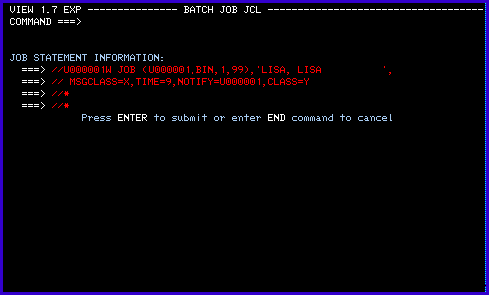
- Fig. 5
- Back to Top of Page
Contents of CA-VIEW users guide
This document is the property of Rutgers University and
is intended for users of Rutadmin TSO/ISPF.